

|
KIN DB 2004 Project - KIN Startup Procedures |
Project hosted at: |
These are basic instructions to get a basic Kin system running. Here we suppose you already have compiled sources, created directories and sample database, and installed them. If not, please refer to the basic installation instructions before proceeding here.
Please read Starting up instructions to configure Kin
if you never run it before. Here we describe how to start the whole cluster, provided
you configured it well (all the node's IPs and ports are specified into kin.cfg file).
Order loading managers is not critical, but as we are working with alpha version, it
is better to first load Query Manager, then a Backup/Storage Manager, then an
Item Manager, and finally, a Client Manager:
cd /usr/local/kin bin/kinode -mQBDon't desperate this will take some 10 seconds till the QM has becomed the master QM, and it is safe to load the BM. Wait some 5-10 seconds more to let the BM and QM to become idle and completely initialized, and then:
bin/kinode -mIThis will init and load objects (after QM decides this -unique- IM has to manage them all). You can have a look at the log files to have an idea of what is happening (as we are testing, a debug level of 4-5 is ok, and a filter with bit1 set, like in number 2). After a few seconds, IM has loaded all the objects (demo database has a very small dataset), so you may proceed to load the last manager:
bin/kinode -mCThe former loads almost instantly, and provides the client interface. Web Client Interface is still on the first development stage, but it accepts http queries, and has a few features already implemented. Just try something like opening your favourite browser and connecting to http://your.host.dot:8008/sysinfo (replace your.host.dot by your server address, even the IP address is ok). A page like this appears:
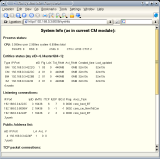
With the main kinode program, there's also the kincli application. It is still a testing application, but the intended use is to manage many of the cluster facilities and functions, getting status, etc. from an external command line interface. Just execute it, with one parameter (at least) giving the CM node IP (or host name). Type help and follow your instincts (help is a good choice if you don't know what to write at a given moment).
| Return to home page |

|